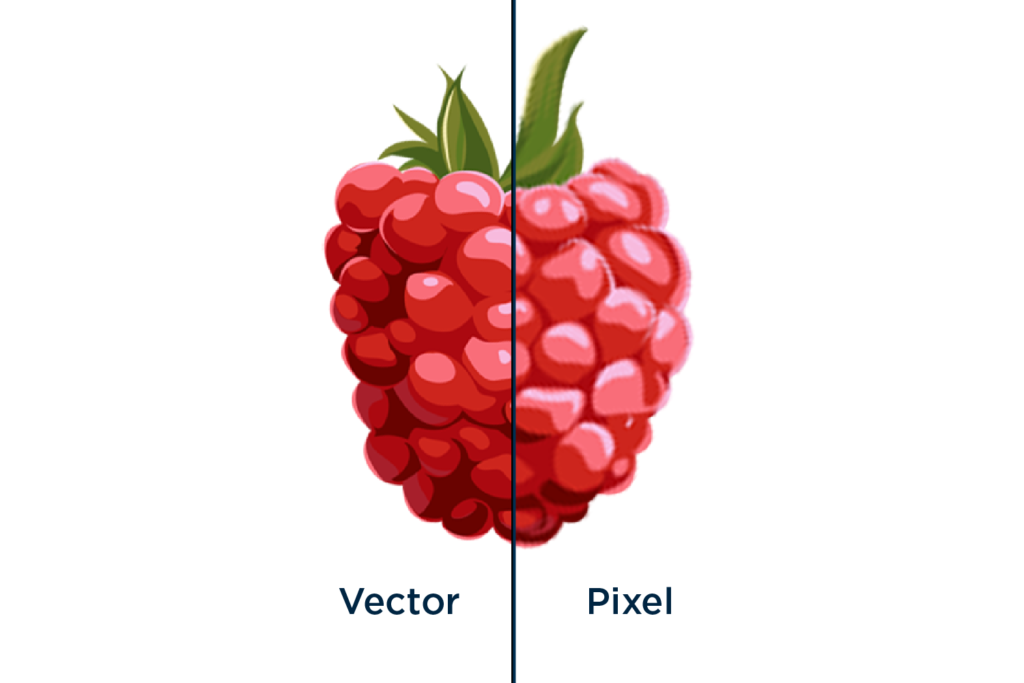If you work with graphic designers, marketing companies, PR and advertising agencies, you may have been asked to supply a logotype or other graphic or icon. But if you’ve sent them a JPG, PNG or GIF, I’ll bet they’ve replied with “Can you send me a vector – or an ‘AI’ version?”
So, what’s a ‘vector’ or ‘AI’ file and why would these be better than what you’ve sent them?
Vector files are images that are constructed by mathematical calculation. I won’t go into the technicalities, other than to say that when a vector file is enlarged, a mathematical calculation is made to enlarge all the points in the image accordingly. So rather than simply enlarging the image, the software recalculates and displays it at the new size with equal crispness and sharpness.
Examples of vector files are:
AI: (Adobe Illustrator file)
EPS: (Encapsulated PostScript)
PDF: (Portable Document Format) though PDFs can also be created as pixel-based files.
SVG: (Scalable Vector Graphics)
The other type is ‘rasterised’ or ‘pixel-based’ files. These files are made up of pixels which, if enlarged, will distort and blur, resulting in a poor quality image.
Examples of rasterised or pixel-based files are:
JPEG: (Joint Photographic Expert Group)
PNG: (Portable Network Graphic)
GIF: (Graphic Interchange Format)
TIF: (Tagged Image Format)
Vector files are better suited to the creation of logotypes, illustrations, infographics, charts and other content that is made up of flat or simple colours.
Pixel-based files are better suited to photographic images and graphics with lots of complex colour gradients. So one format is no better – or worse – than the other; they are just geared to different types of graphic design work.
As an example, let’s take a small image of a raspberry…
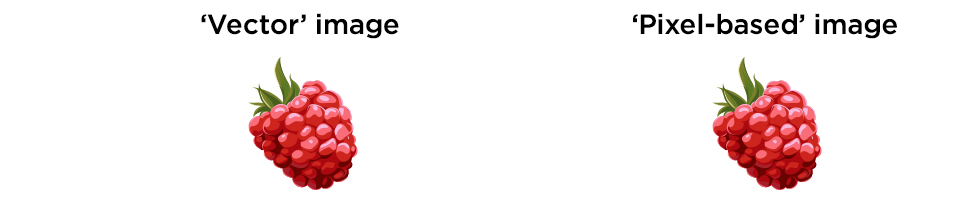
…then let’s enlarge the two…
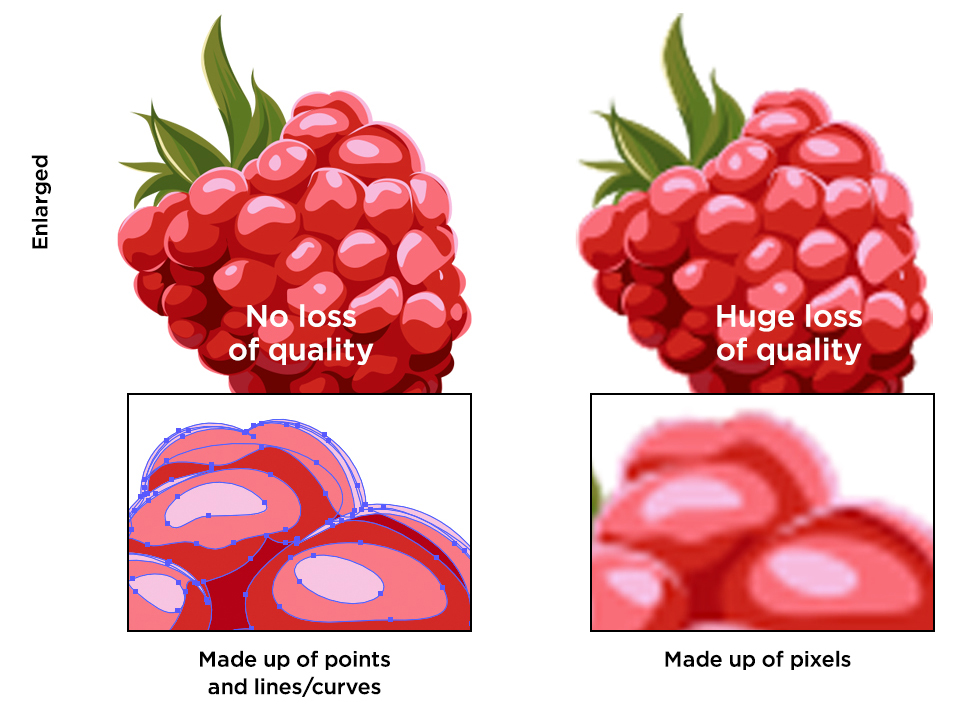
You can see that the ‘vector’ file remains pin sharp but the pixel-based jpeg has simply enlarged the pixels, resulting in a poor quality image.
If you are asked to supply a logo, graphic, chart or other image that doesn’t look like a photograph, aim to provide a ‘vector’ version if you have one.
Need an illustration or infographic? Find out more here.